How to enable passwordless SSH?
Step 1: Check or Create Authentication SSH-Keygen Keys on local machine
>>> $ ls -al ~/.ssh/id_*.pub #check existing key, if key exists goto step 2
>>> $ ssh-keygen -t rsa #Keep pressing enter
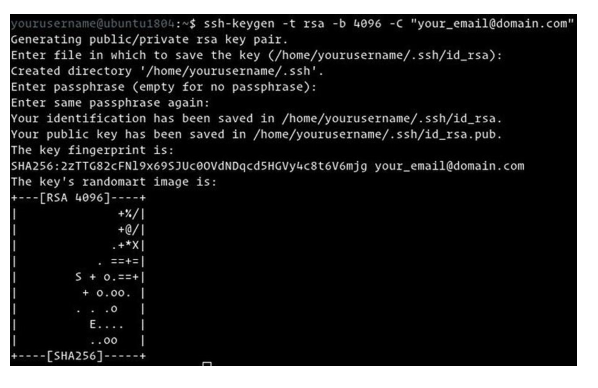
Step 2: Upload SSH Key to remote machine
>>> $ ssh-copy-id username@hostname -p xxxx #Enter the password
If above step failed, try the command given below with your credential
>>> $ cat ~/.ssh/id_rsa.pub | ssh remote_username@server_ip_address "mkdir -p ~/.ssh && chmod 700 ~/.ssh && cat >> ~/.ssh/authorized_keys && chmod 600 ~/.ssh/authorized_keys"
Step 3: Test passwordless-ssh Login from local machine to remote
>>> $ ssh remote_username@server_ip_address
Step 4: Get the path of private key file
>>> $ realpath ~/.ssh/id_rsa