Laser-Masking
Note
Compatible Engines: GPAW
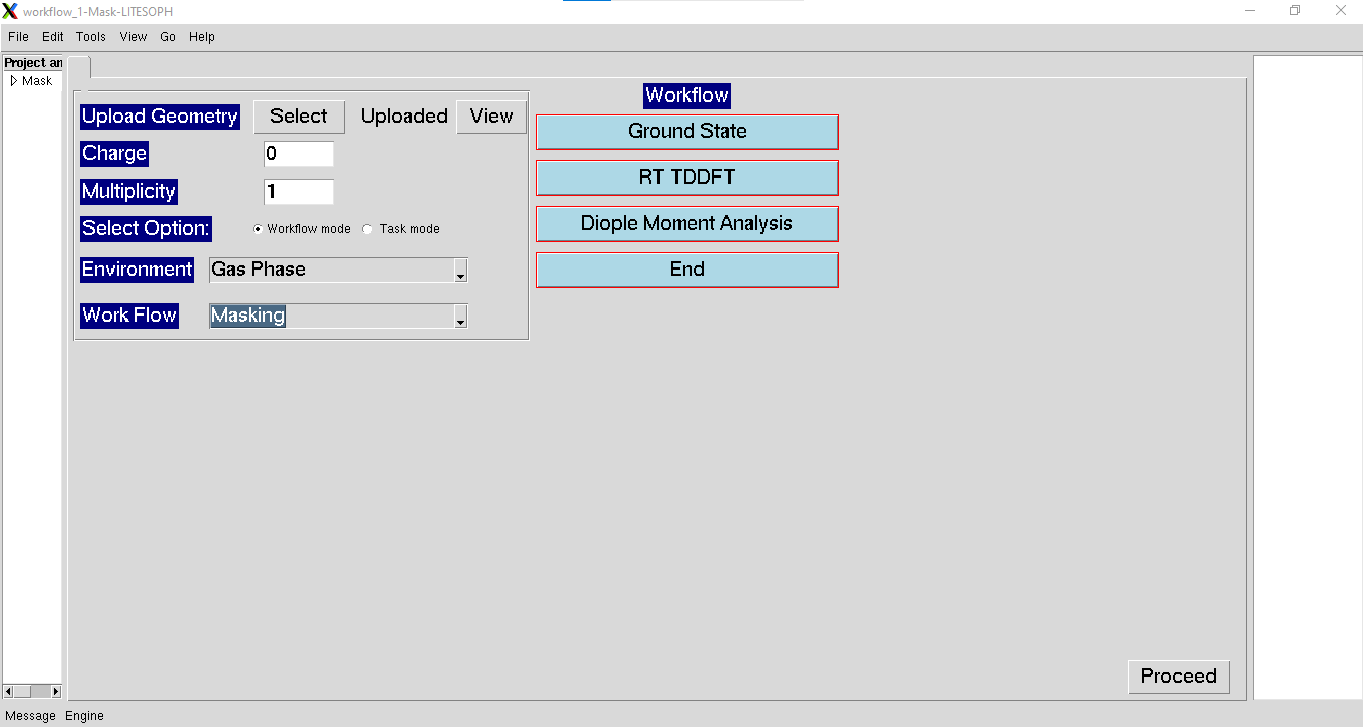
The Workflow for the Laser-masking is described below. As, masking feature is only available in GPAW, the GS parameters should be chosen accordingly. For example, PBE as Exchange Correaltion and lcao as Basis Type.
1. Start the workflow with ground state calculation. See Ground State
2. After the ground state calculation is done, proceed to RT-TDDFT calculation with laser pulse.
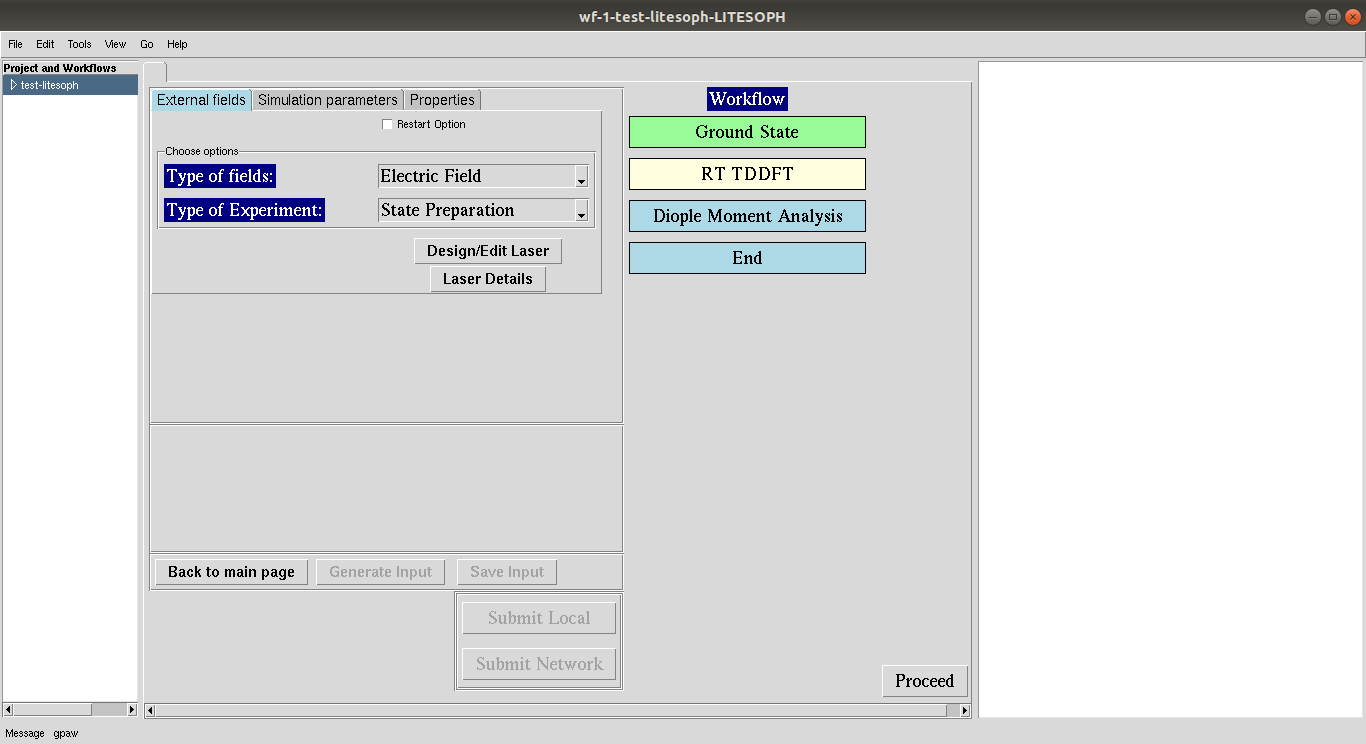
External fields: For masking calculations, choose the parameters for External fields as Electric Field (Type of fields) and State Preparation (Type of Experiment). After that, proceed to Design/Edit Laser. For laser design, see Laser design.
Click on Restart Option, if applicable. Posible options include: increasing number of simulation steps.
Note
All the input parameters will be collected to generate input if Restart Option is chosen. Make sure to change only the relevant parameters such as: Number of Steps. Any modification of External Fields (Laser Design Parameters) should be avoided.
3. To choose the masking parameters, see Masking.
Note: To target a particular frequency, absorption spectrum should be known. To compute spectrum, see Compute Spectrum.
4. Run the RT-TDDFT simulation.
5. For post processing and visualization of time variation of dipole moment, see Dipole moment analysis.